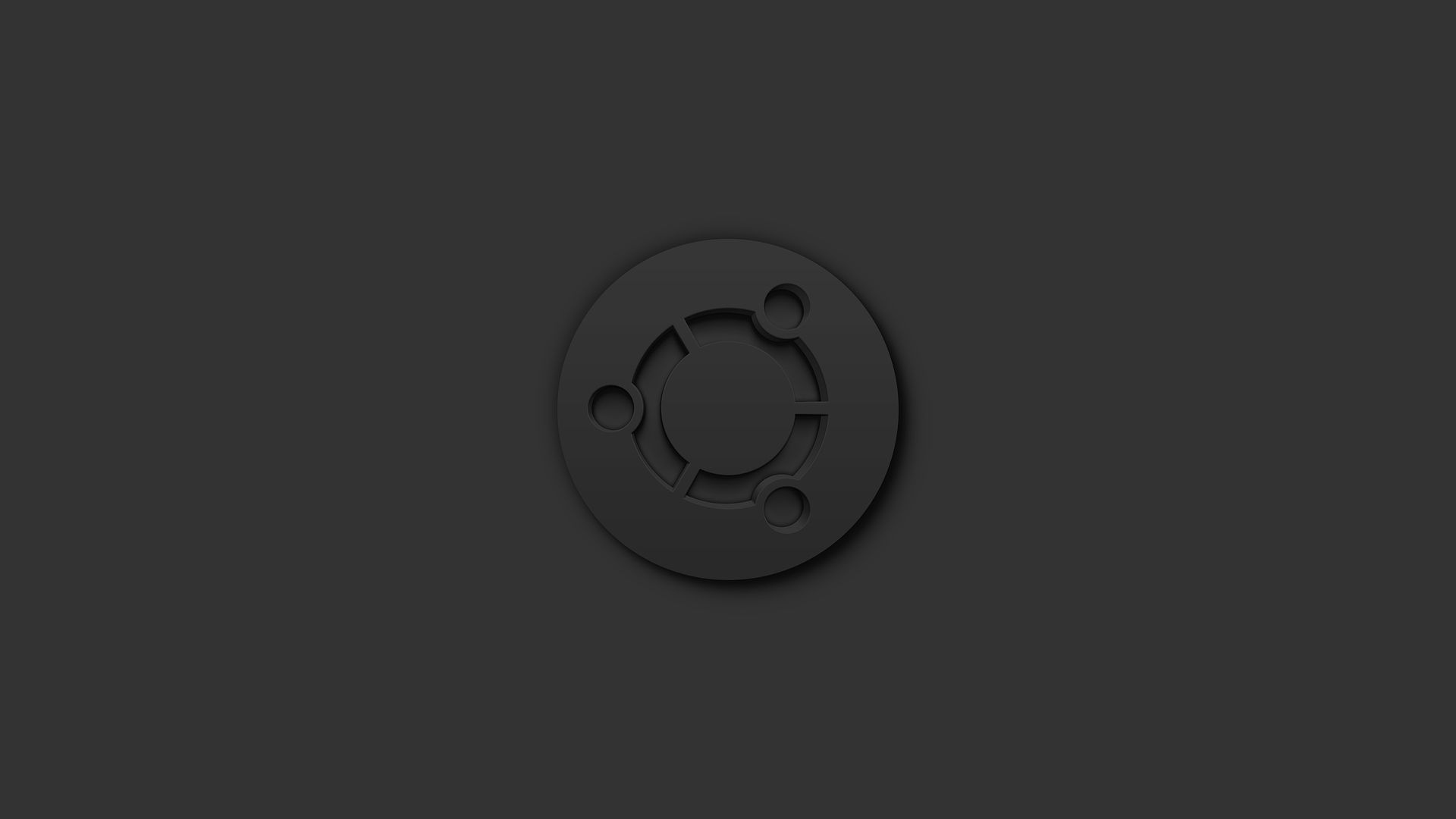在使用Hyper-V安装OpenWRT的时候,由于OpenWRT是img格式。需要转换才使用。
准备工作
任意Linux系统,这里使用WSL的Ubuntu。安装qemu-utils工具进行转换。
Bash
sudo apt install qemu-utils -y先解压img.gz格式,得到img文件。
Bash
gzip -d openwrt-24.10.2-x86-64-generic-ext4-combined-efi.img.gz转换格式为vhdx
Bash
qemu-img convert -f raw -O vhdx openwrt-24.10.2-x86-64-generic-ext4-combined-efi.img openwrt.vhdx转换完成后的vhdx文件可以作为硬盘直接挂载到Hyper-V。但是目前OpenWRT只支持第一代Hyper-V。